Starting on Amazon can be difficult, especially if you’re not familiar with the process.
It can be tough to know where to start when you’re trying to transition your Shopify store over to Amazon – or combining both platforms together. You might feel overwhelmed by all of the different steps involved in the process.
In this article, we are going to provide tips that will help make the transition from Shopify to Amazon easier for you. By following these pieces of advice, you’ll be able to successfully launch your Amazon store and start selling products online – whether you’re switching from Shopify to Amazon, or simply combining both together.
Use this outline to skip to any section of this page:
- Benefits of switching from Shopify for Amazon FBA
- Benefits of using both Shopify and Amazon FBA
- Properly set up your Amazon Seller Central account
- Have a plan for FBA prep, labeling & distribution
- Understand FBA vs 3PL options
- Streamline your supply chain
- Create an inventory plan and order supplies
- Use an inventory spreadsheet
- Master the art of keyword research
- Understand how to create an optimized Amazon listing
- Prepare to be more reliant on PPC and SEO
- Understand the importance of reviews for conversion rate and SEO
Benefits of switching from Shopify for Amazon FBA
There are several benefits of switching from Shopify to Amazon:
- Amazon has a much larger customer base than Shopify. This means that you will have access to more potential customers and can sell more products.
- Amazon is a more established platform and is considered more reputable than Shopify. This can give your business a boost in credibility and help attract new customers.
- Amazon offers a wide range of features and tools that can help you grow your business, such as marketing and sales support, shipping and order management, and more.
- Amazon is a more cost-effective option than Shopify. It is often cheaper to set up an Amazon store and begin driving traffic to your listings (compared to a Shopify store that often requires paid advertising), and you will likely save on transaction fees as well.
Benefits of using both Shopify and Amazon FBA
While both Shopify and Amazon have their benefits, some businesses find that combining the two can be the best option. Here are some reasons why you might want to consider using both Shopify and Amazon for your ecommerce brand:
Shopify is great for creating a standalone online store.
It’s easy to use and has a wide range of features, which makes it perfect for businesses that want to be in complete control of their online store. However, if you’re looking to sell products on a larger scale or reach a wider audience, then Amazon may be a better option.
Amazon is the world’s largest online retailer and has a huge customer base.
This makes it a great platform for businesses that want to expand their reach and sell products to more people.
By using both Shopify and Amazon, businesses can get the best of both worlds. They can create a standalone store with all the features they need, while also taking advantage of Amazon’s large customer base and its ability to reach a global audience. This can be a great option for businesses that are looking to grow their business and reach more customers.
Properly set up your Amazon Seller Central account
Setting up your Amazon seller account is a process that can seem daunting at first but it’s actually quite simple. In this article, we’ll guide you through the steps necessary to create an account and start selling on Amazon.
Create an Amazon seller account. This can be done by visiting https://sellercentral.amazon.com and clicking on the “Sign in” button in the top-right corner of the page. Then, select “Create an Account” and enter your email address and password.
Provide some information about your business. This includes your company name, contact information, and tax information. You’ll also need to provide a bank account number so that Amazon can deposit payments into your account.
Once your account is created, you’ll need to complete the registration process by providing additional information about your business. This includes items such as your product categories, shipping information, and payment terms.
Set up your shipping preferences. You can choose whether you want to offer standard or expedited shipping, and you can also choose which carriers you want to use.
That’s it! You’re now ready to start listing products and selling on Amazon.

Have a plan for FBA prep, labeling & distribution
When you first start selling on Amazon, you’ll quickly realize that you need to have a plan for FBA prep. This means making sure that all of your products are ready to go into Amazon’s fulfillment centers as soon as you make your first sale.
Most ecommerce businesses prefer to outsource FBA prep to a reliable 3rd party service. This allows you to focus on the high-leverage tasks like marketing and strategy, instead of being stuck in the busywork of FBA prep.
However, if you plan to run your FBA prep in-house, there are a few things you need to do to get your products ready for Amazon – and it’s important to do them in the right order:
1. Make sure your products are packaged securely.
One of the most important things to remember when preparing your products for Amazon is to make sure they are packaged securely. This means ensuring that your products won’t be damaged during shipping, and that they won’t fall apart or get lost in transit. You can do this by using strong packaging materials like boxes, bubble wrap, and packing peanuts.
2. Create product labels and barcodes.
In order for Amazon to track and inventory your products, you’ll need to create product labels and barcodes. These barcodes will be scanned by Amazon’s fulfillment centers when your products are shipped, and they will be used to track the items’ movement and location. You can create these barcodes using online tools like Barcode Producer or Avery Labels.
3. Choose a shipping carrier.
Once your products are packaged and labeled, you’ll need to choose a shipping carrier. This could be a shipping company like FedEx or UPS, or it could be the United States Postal Service (USPS). It’s important to choose a shipping carrier that offers tracking services, so you can keep tabs on your products’ whereabouts at all times.
4. Ship your products to Amazon’s fulfillment centers.
Once your products are ready, you can ship them off to Amazon’s fulfillment centers. You can find out where your nearest fulfillment center is by checking Amazon’s website. Be sure to include all of the necessary paperwork with your shipment, including invoices, product labels, and barcodes.
Understand FBA vs 3PL options
If you’re new to Amazon, it can be difficult to decide whether to use a 3PL or FBA to fulfill orders. Both options have their own benefits and drawbacks, so it’s important to understand the differences before making a decision.
3PLs are third-party logistics providers who offer order fulfillment services, including warehousing, packaging, and shipping. They can be a great option for small businesses who don’t have the resources to handle order fulfillment themselves. However, 3PLs typically charge higher rates than FBA, and they also require more time and effort to set up.
FBA is Amazon’s own fulfillment service that allows businesses to store their products in Amazon’s warehouses and then ship orders directly from Amazon. FBA is a great option for businesses that want to take advantage of Amazon’s massive customer base and shipping infrastructure. It’s also much easier to set up than using a 3PL, and FBA rates are often cheaper than 3PL rates.
Streamline your supply chain
Streamlining your supply chain is essential when you’re new to Amazon. You need to make sure that you’re shipping your inventory to multiple warehouses, using a freight forwarder, and upgrading your supply chain management software and systems. Doing this will help you minimize your shipping costs and ensure that your inventory is always available when customers need it.
Make sure to research different freight forwarders and warehouse locations so that you can find the best combination for your business. Some factors you’ll want to consider include
- The cost of shipping
- The availability of shipping options
- The proximity of the warehouse to your customers
One option is to use a fulfillment service that caters to both Shopify and Amazon. With this option, they will handle all of the logistics for you, from picking and packing your orders to shipping them to your customers. This can be a great option if you’re just starting out and don’t have the resources or experience to handle shipping yourself.
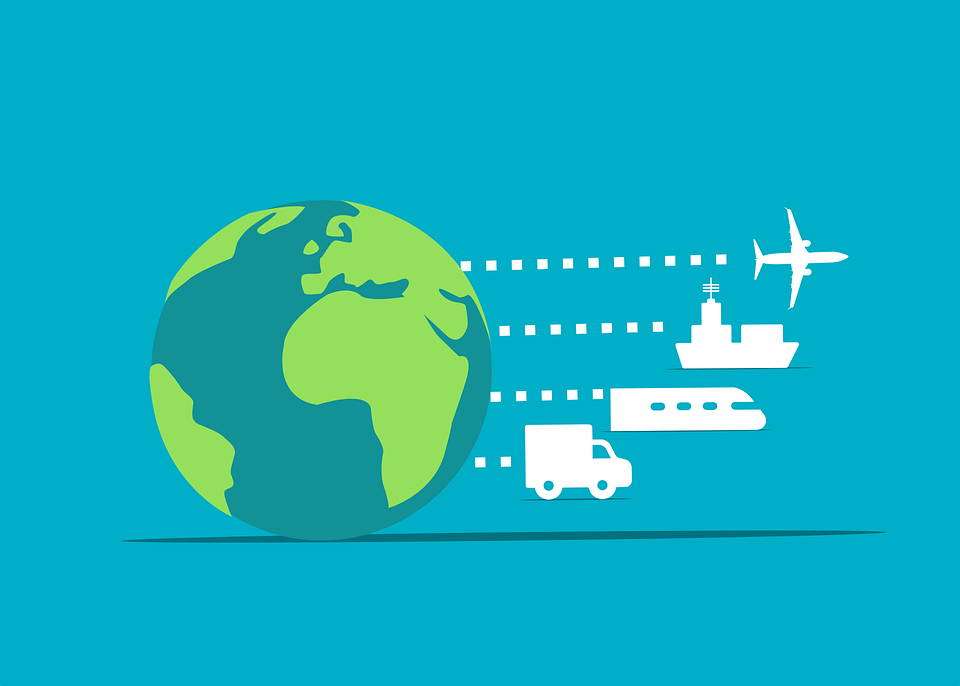
Another option is to work with a freight forwarder. A freight forwarder will help you get your products from your supplier to your customers, and they can often offer better shipping rates than Amazon. However, it’s important to make sure that the freight forwarder you choose has experience shipping products to your target market.
Finally, you’ll need to decide on a warehouse location. This can be tricky, since there are many different factors to consider, such as the cost of rent, the availability of labor, and the proximity of the warehouse to your customers. However, by doing your research and weighing all of your options, you should be able to find a warehouse that meets your needs – within range of your shipment locations as they arrive.
Create an inventory plan and order supplies
If you’re new to Amazon, creating an inventory plan is essential to your success. In your inventory plan, you’ll need to include the following information:
- Your product category
- The products you plan to sell
- How many of each product you plan to sell
- When you plan to sell them
- The price you plan to sell them for
Creating an inventory plan may seem daunting, but it’s a necessary step in order to succeed on Amazon. By taking the time to create a detailed plan, you’ll be able to avoid any potential problems down the road.
Use an inventory spreadsheet
An Amazon inventory spreadsheet can help you keep track of your products and their quantities across both Amazon and your Shopify website – especially if you’re using multiple warehouses.
This can be helpful if you are new to Amazon and are looking to grow your business. Here are some benefits of using an inventory spreadsheet:
1) It can help you stay organized. An inventory spreadsheet can help you keep track of all of your products and their quantities. This can help you stay organized and make sure that you never run out of a particular product.
2) It can help you track your sales. An inventory spreadsheet can also help you track your sales. This can give you a better idea of which products are selling well and which ones you may need to stock up on.
3) It can help you save money. An inventory spreadsheet can also help you save money. By keeping track of your sales, you may be able to order products in bulk and save money on shipping costs.
An inventory spreadsheet is a valuable tool for any Amazon/Shopify seller. If you are new to Amazon, or if you are looking to grow your business, using an inventory spreadsheet is a great way to stay organized and track your progress.
Master the art of keyword research
Now that you’re ready to start listing products, you need to dive into keyword research. By doing some preliminary research into what keywords are being searched for on Amazon, you can target your listings to those terms and potentially increase your visibility and sales.
One method for finding keywords is to use the Amazon Autocomplete feature. When you start typing in a keyword, Amazon will offer a list of suggested terms. These are all terms that people are searching for on Amazon. You can then add these keywords to your listing titles and descriptions to help it rank higher in search results.

Another useful tool for finding keywords is the Amazon Search Suggestions feature. This feature shows you a list of popular searches related to the keyword that you enter. This can give you some ideas for additional keywords to target in your listings.
By uncovering basic keyword insight into the Amazon search engine, you can ensure that your products listings are targeting the right terms and that you’re getting the most visibility possible.
Understand how to create an optimized Amazon listing
When creating an Amazon listing, it’s important to remember that the more information you provide, the better your chances of ranking higher and selling more products. In order to optimize your listing, you’ll need to include the following:
- A clear, concise title that accurately describes the product
- A thorough and accurate description of the product, including its features and benefits
- High-quality images of the product
- Product specifications, such as size, weight, and color
- A catchy and compelling headline
- Price and availability information
Having a fully-optimized listing will help you rank higher in search results – far easier than ranking your Shopify store in Google. This means that you can reach more potential customers, and ultimately sell more products.
Optimized listings tend to have a higher conversion rate, meaning that more people will click through to your product and then buy it. Optimizing your listing can also help you to build a stronger brand identity, which can lead to increased loyalty and customer lifetime value.
Prepare to be more reliant on PPC and SEO
SEO and PPC are the 2 major focuses for a new Amazon business. Without good SEO, your listings may not show up in search results, and without good PPC, you may not be able to attract enough shoppers to make your Amazon efforts successful.
You can use PPC advertising to target specific keywords, and you can also use it to drive traffic from other websites – similar to Google ads for your Shopify website. There are a number of different PPC platforms you can use, and each has its own strengths and weaknesses. You need to find the platform that works best for you and your business.
Another important factor to keep in mind is your pricing strategy.
Make sure to compare your prices against those of your competitors and adjust them as needed – since you’re now competing against other Amazon sellers (much different than Facebook or Google ads with Shopify).
You can also take advantage of Amazon’s promotions and discounts to attract more customers. Finally, be sure to respond to customer reviews and questions in a timely manner. By following these tips, you can maximize your success on Amazon and improve your visibility online.
Understand the importance of reviews for conversion rate and SEO
Reviews are key to succeeding on Amazon – even more so than Shopify, many brand owners would argue
They can make or break a product, and if you’re new to the platform, you need to focus on getting as many good reviews as possible. This means engaging with customers, soliciting feedback, and thanking everyone who takes the time to write a review. It’s not always easy, but it’s worth it in the end.
Good reviews can help your product rank higher on Amazon, which means more people will see it and potentially buy it. They can also help build your brand and create trust with potential customers. So make sure you’re putting time and effort into getting good reviews – it’ll pay off in the long run.
